자신만의 Custom Android kernel 만들고 싶으신가요?
Do you want to get Custom Android kernel?

드루와요 드루와요
Let's make it happen~!
[ Custom Android#1 Kernel build ]
Table of contents
#0 Configure
#1 Choosing repository
#2 Downloading kernel sourcecode
#3 Downloading cross-compiler
#4 Setting arch version & compiler
#5 Build
#6 Checking kernel binary
#0 Configure
준비물 : VMWare, Ubuntu 14.04 이미지, Nexus 5X
Use VMWare, Ubuntu 14.04, Nexus 5X.
sudo apt-get update
sudo apt-get install git git-core gnupg flex bison gperf build-essential zip curl zlib1g-dev gcc-multilib g++-multilib libc6-dev-i386 lib32ncurses5-dev x11proto-core-dev libx11-dev lib32z-dev libgl1-mesa-dev libxml2-utils xsltproc unzip bison libssl-dev
#1 Choosing repository
기기에 따른 Android Kernel Code 저장소를 설정한다.
After checking Android device, we should choose an Android kernel sourcecode repository.
->Nexus 5X 내부 칩들(SoC)의 맞는 동작을 위하여 퀄컴에서 만든 msm(Mobile Station Modem)플젝 소스코드를 이용한다.
I must choose msm project to work on Qualcomm MSM chipsets.
https://source.android.com/setup/build/building-kernels-deprecated#downloading-sources
git clone https://android.googlesource.com/kernel/msm.git

#2 Downloading kernel sourcecode
다운로드 받을 코드 저장소 설정 후, 기기, kernel version 정한 후 소스코드를 다운받자.
After choosing repository, we must check codename of the binary hardware support files and choose it and kernel version.
->Nexus 5X LG 폰의 코드 이름은 "bullhead"이다.
nexus 5X is codenamed bullhead.
적합한 kernel 선택을 위해 이 페이지를 참고하여 branch를 선택하면 된다.
To choose proper kernel, we can reference this page.
https://source.android.com/setup/start/build-numbers
https://developers.google.com/android/drivers#bullhead
브랜치 선택 후, 소스코드를 다운로드 한다.
After choose the branch, Download sourcecode.
git branch -a | grep bullhead
git checkout remotes/origin/android-msm-bullhead-3.10-oreo-m5

#3 Downloading cross-compiler
Linux 에서 android 에 플랫폼에 맞는 실행 파일을 생성하기 위해서는 android에 맞는 컴파일러가 필요하다.
we need a Cross-compiler to create executable code for Android platform on the Linux.
->Nexus 5X의 컴파일러는 aarch64이다.
Nexus5X Android's compiler is aarch64.
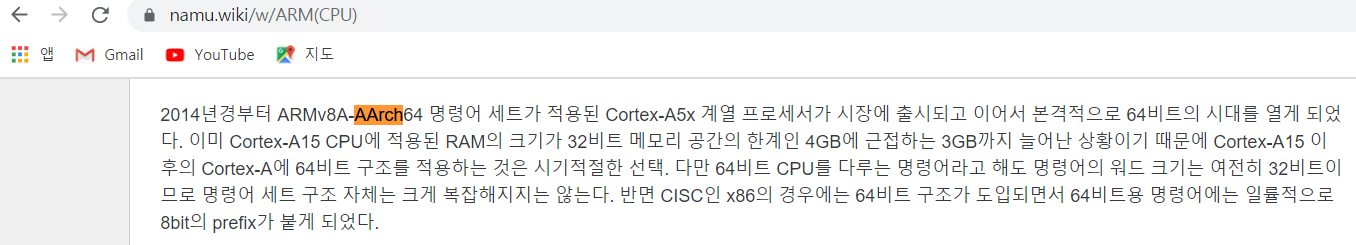
Nexus5X Android 플랫폼에 맞는 컴파일러를 다운받자.
Let's download a proper compiler.
git clone https://android.googlesource.com/platform/prebuilts/gcc/linux-x86/aarch64/aarch64-linux-android-4.9
git checkout remotes/origin/oreo-m5-release

#4 Setting arch version & compiler
정상 빌드를 위해, Makefile내 ARCH와 CROSS_COMPILE을 명시해준다.
To build properly it, we should let a build tool named make know ARCH and Cross_compiler by modifying Makefile.
export ARCH=arm64
export SUBARCH=arm64
export CROSS_COMPILE=aarch64-linux-android-
export PATH=$PATH:/home/asdf/aarch64-linux-android-4.9/bin
#5 Build
기기의 맞는 빌드 환경을 구성하기 위해, make ($codename)_defconfig명령어를 실행한 후, 빌드한다.
->Nexus 5x의 codename은 bullhead이므로 make bullhead_defconfig 명령어를 실행하면 된다.
To make configuration in nexus5X kernel build, run "make bullhead_defconfig" command and build it.
make bullhead_defconfig
make -j2
#6 Checking kernel binary
이후 빌드 시, 정상적으로 Image파일이 생성됨을 확인 할 수 있다.
After building, we can check creating normal kernel image file.
make -j2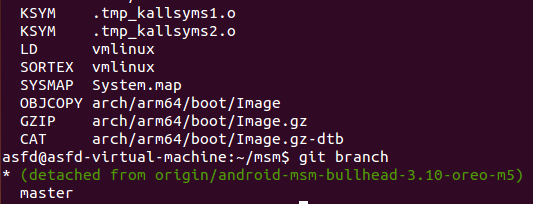
참 쉽죠잉?
That is too easy.

이제 우리,,커널 설치하러 가볼래요?^/////^
Now, Let's install kernel on Android.
Reference
https://source.android.com/setup/build/building-kernels-deprecated
'HACKING > Android' 카테고리의 다른 글
| Tool#2 MobSF APK & iOS 점검 자동화 도구 (0) | 2022.08.27 |
|---|---|
| Tool#1 LLVM 난독화 해제 도구 - D-810 (0) | 2022.03.09 |
| Tool#0 Burp suite 이용 방법 (0) | 2021.04.22 |
| Program#1 NDK를 이용한 c언어 프로그램 build (0) | 2020.08.30 |
| Android setting for Pentesting#1 Android Setting Code (0) | 2020.06.03 |



